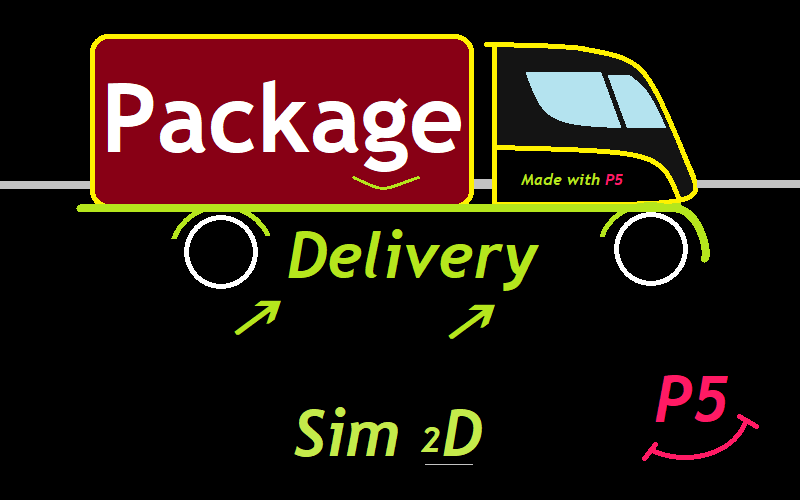
↓ Scroll Down ↓
Package Delivery Sim 2D P5
Cheats - Hacks
Alter / ease the game!
Is the game to hard? Too fancy to hack it? Yep, you have full permission to hack / cheat it by your browser's Dev Console. Here's how to do it.
Note :
You will need a Laptop / Desktop to do that. You can't do it on your mobile / tab.
Follow this link to go back.
- What do I need?
The most important thing needed is your Browser's Developer Console / Tools. No, don't worry, you don't need to download it. It's already installed.
Hot-keys / Keybinds for various browsers :
- Google Chrome / Mozilla FireFox / Microsoft Edge (Windows / Linux OS)
- Press F12 or CTRL + SHIFT + I to start Dev Console.
- Safari Browser (Mac OS)
- Press Shift + ⌘ + J or try F12 to start Dev Console.
Help! It doesn't work!
Q. Help! None of these work! I can't find it!- You may right click anywhere within this browser screen, find for an option, somewhat like Inspect and click on it.
Q. How does it look like?
- A side panel will show up on your Right (Chrome). If you're on Mozilla Firefox / MS Edge, the panel will show up at the bottom.
Go to Mozilla's Introduction to Dev Console to learn more about Developer Consoles / Tools.
- I'm all set. What now?
If you've figured out your Dev Tools / Console, search for a Tab within the panel " Console ".
On this page, you may find a totally empty console. So, go back and start the game in a new window.
When you're in the Game Window Tab, open the Developer Console / Tools panel.
It will look somewhat like this (Chrome Browser):
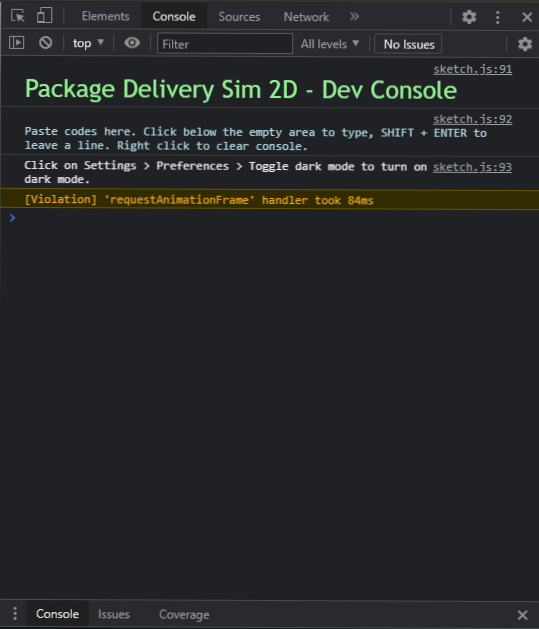
Ready? Let's go!
Follow this link to go back to index.
Types of cheats experimented :
Show FAQ
Some frequently asked questions,
- Q. Are the cheats saved? How can I reset it?
- - If you restart your browser window or tab / game, all the cheats will be re-set. They don't get saved forever.
- Q. Why's there a black canvas when I open the console?
- - The black screen is the Media Query, it's intentional. Whenever the screen pixels are lesser than 1360X PX, the canvas sets to black as there is no game support yet introduced for mobile devices. So, when you open up the console, the canvas shrinks, that makes it go black. Don't fret, you aren't at fault.
- Q. Did you make the console and the cheats?
- - Of-course not. This is a built-in browser console, also known as Developer Tools exclusively used by developers to test web-stuff. You can even open it up on other websites!
- Q. Cheats... basically... what do you mean?
- - The cheats, aren't basically cheats, not what you're thinking. This is basically changing the variable data / firing an event. No, it's not some serious hacking I would say. This is all done locally on your machine.
- Q. How to reset?
- - Press
F5or Refresh your browser window (game) to reset everything.
- Q. These cheats are too less for me. Can I do more?
- - Sure! This game is open-sourced at Github! You can check it out to access variable names and / or create your own cheats!
- Q. How can I add / do more cheats?
- - It's quite a tricky and a practical process - more like a research. With references from the below given examples, you may create your own to ease the game! If you have any existing knowledge of JS and P5.PLAY.JS, it'll be a breeze for you.
Please, note that
you will need a Laptop / Desktop to do that. You can't do it on your mobile / tab.
Available Cheats (Experimented)
Following are some of the cheats that are experimented. You copy and paste them. If they are really really less for you, you can create your own cheats as-well!
Select and copy your desired cheat code, then, go back to the game screen, fire up the developer console, click anywhere in the empty area and paste!
Alter Time :
To alter time, following are some of the variables you can type to modify / change digits.
View cheats : Altering time
- - To alter / change Remaining Time Left,
- Select, copy
timer = 1000You can even enter your desired digit.
( Adding a -digit will obviously end the game! )
- - To alter / change Time Travelled,
- Select, copy
DTtimer = 1000You can even enter your desired digit.
- - To alter / change Time Travelled in opposite Lane,
- Select, copy
oppotimer = 1000You can even enter your desired digit.
- - To alter / change Time Taken,
- Select, copy
timertaken = 1000You can even enter your desired digit.
Alter Packages Count :
View cheats : Packages
- - To alter / change Remaining Packages (about to be delivered),
- Select, copy
packages = 1000You can even enter your desired digit.
- - To alter / change Packages delivered,
- Select, copy
packagedeli = 1000You can even enter your desired digit.
Remove objections :
View cheats : Removing Traffic & Roadworks
- - To remove Traffic,
- Select, copy
spawntraf = false
- - To remove Road-works, in Lite Version
- Select, copy
spawnrw = false
Here comes the States of the game! It's quite practical, you may experiment it!
Please note, ir-rational setting / changing of the states of this game may lead into several problems in the game (bugs). You will have to refresh your browser window if it so happens that it crashes ultimately.
Altering Game States :
View : Change Game States
- - To set State to Start,
- Select, copy
gameState = 0This will start the game, may not work sometimes.
- - To set State to In-Game : Play,
- Select, copy
gameState = 1This will set the game state to play right away.
- - To set State to Fail : Met in an accident,
- Select, copy
gameState = 2This will end the game, may not work sometimes.
- - To set State to Fail : Crossed Time Limit / Too late,
- Select, copy
gameState = 3This will freeze the game kind of.
Because if you're in the middle of the game-play this state fires only when the timer is less than 0. You may still try it.
- - To set State to Win : Delivered all the packages,
- Select, copy
gameState = 4You will the win the game right away!
If you've ran into a problem, restart the game.
Change the position of your Van :
View : Change Positions
You can even change your position!
- - To set the " X " Quadrant / Position of the Van,
- Select, copy
delvan.x = 1000This will set the position to " X " 1000PX!
Note, adding a -digit will set the position towards the Left, adding a +digit will set the position towards the Right.
- - To set the " Y " Quadrant / Position of the Van,
- Select, copy
delvan.y = 1000This will set the position to " Y " 1000PX!
Note, adding a -digit will set the position towards the Top, adding a +digit will set the position towards the Bottom.
Teleport to Houses
Annoying traffic? You can teleport to houses at-the-fly!
View : Teleportation
- - To teleport to the first House :(in both : LT and AV)
- Select, copy
delvan.y = mHouse1PA.y; delvan.x = mHouse1PA.x;
- - To teleport to the second House :(in both : LT and AV)
- Select, copy
delvan.y = mHouse2PA.y; delvan.x = mHouse2PA.x;
- - To teleport to the third House :(in both : LT and AV)
- Select, copy
delvan.y = mHouse3PA.y; delvan.x = mHouse3PA.x;
- - To teleport to the fourth House :(in both : LT and AV)
- Select, copy
delvan.y = mHouse4PA.y; delvan.x = mHouse4PA.x;
- - To teleport to the fifth House :(in both : LT and AV)
- Select, copy
delvan.y = mHouse5PA.y; delvan.x = mHouse5PA.x;
- - To teleport to the sixth House :(in : AV only)
- Select, copy
delvan.y = mHouse6PA.y; delvan.x = mHouse6PA.x;
- - To teleport to the seventh House :(in : AV only)
- Select, copy
delvan.y = mHouse7PA.y; delvan.x = mHouse7PA.x;
And then... continue upto till 11th.
- - To teleport to the eleventh House :(in : AV only)
- Select, copy
delvan.y = mHouse11PA.y; delvan.x = mHouse11PA.x;
Here comes up the Game Play! You can even alter it!
View : Game Play cheats
Game Play too slow for you? You have a high-end PC but not happy with the FPS? Good for you, you can even alter the performance!
- To set FPS Cap,
- Select, copy
frameRate(60), this will increase the cap, it may or may not work. You can still give it a try.
When you type only frameRate(), it displays the current FPS of your browser. Don't set too high! It may heat up your CPU a lot.
You can even type frameCount to check the frame count of the screen.
Too small canvas?
- To set Canvas Dimensions,
- Select, copy
createCanvas(2000, 700), in this code, this will create a canvas of 2000x, 700y. You can even change it to whatever you want.
Setting up a too large / small will alter the positions of the elements and it may not look good!
Combinations
Cheat codes combined, so that you don't have to copy paste again and again.
View : Combinations (1)
- To remove Traffic, set Timer, remove Invisible Boundaries, set Position of the van at the center,
- Select, copy :
spawntraf = false; timer = 1000; mHouseBounds.length = 0; delvan.x = 250
This will : remove Traffic, set Timer to 1000, remove all Invisible House Boundaries, and set position of the van to 250 (at the center of the road).